Adware is a term used to describe applications that are funded by the advertising. Some of these applications have an area where paid advertisements are shown to the user in a predetermined manner. The user benefits by obtaining ‘free’software and the sponsors benefit from user clicks on those ads. However information that is transacted is more than advertising, and frequently has little, or no relation to the actual program that was installed. Most adware works on user profile information such as internet browsing habits and files used on the computer itself. The adware compiles this (and possibly more) data and sends it to a server which then returns advertisements related to that compiled data. Additional reports based on that same data from a multitude of users can also be used and or sold by the advertising agency. Most of these, generally poorly written applications are not only resource intensive, but also consume costly bandwidth and lost productivity. Unchecked, a computer could easily be running several hundred of these, hidden apps causing the computer to run extremely slowly and even crash repeatedly. Like spyware, adware is often bundled with freeware and shareware programs, especially peer-to-peer file sharing. The license agreements for these programs typically do not allow for removal of the adware program without also removing the peer-to-peer program.
Browser Helper Objects
Browser Helper Objects (BHO) are another way that Adware, Spyware, or stealth network software can gain access to a computer. BHOs are essentially add-in programs for Internet Explorer [that are used by the hacker] (See CIAC Technical Bulletin CIACTech02-002: Microsoft Browser Helper Objects (BHO) Could Hide Malicious Code). BHOs run and are active whenever Internet Explorer is running; which is anytime that your Windows OS computer is running. As they are executable code, they can do anything a program can do. The problem is that there is no way within Internet Explorer to see what BHOs are attached, to prevent them from becoming attached, or to remove them.
Related:
Phishing Hole Discovered in Internet Explorer
Internet Cookies
FTC Shuts Down Spyware Web Sites
Phishing Flaw in Alternate Browsers
Avoiding a Phishing Attack
Pharming for Your Identity
 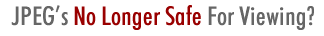
|

